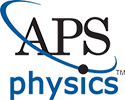Instructions for Speakers
- Speakers should arrive at least 10 minutes prior to the start of the session and introduce themselves to the Session Chair.
- A monitor in each room will be used to time the sessions. This timing will be strictly enforced by the Session Chair.
- Contributed papers are limited to 10 minutes with 2 additional minutes for discussion. This is followed by 1 minute for transition to the next paper and introduction of the next speaker. During the talk, the monitor will indicate at 8 minutes that the speaker has to finish in 2 minutes. At 10 minutes, it will indicate that the speaker’s presentation time is over. At 12 minutes, it will indicate that transition to the next speaker must occur.
- In many but not all cases this year, a minisymposium talk is 26 minutes long, including questions and transition. Please check the schedule to see if yours is a 13 minute or 26 minute session. The 26 minute minisymposium talks will be 20 – 22 minutes long with 3 - 5 minutes for discussion and 1 minute for transition. However, note that the time monitor in the room will keep the regular 13 minute schedule.
- The Otto Laporte and Stanley Corrsin Lectures are 40 minutes with 5 additional minutes for discussion (total 45 minutes). Invited lectures are 30 minutes long with an additional 5 minutes for discussion (total 35 minutes). The Andreas Acrivos Dissertation Award Lecture and François Frenkiel Award Lectures are 17 minutes with 3 additional minutes for discussion (total 20 minutes).
- Each presentation room is equipped with an LCD projector, screen, lavalier microphone, and pointer. Speakers must provide their own laptop computer. Macintosh users should provide their own adaptor to connect their laptop to the projector. Speakers are responsible for procurement and cost of renting any additional AV equipment. Also note that the APS is not responsible for the security of any personal computers.
- There is very little time to recover from an AV malfunction, should one occur. Please check for the following common reasons for malfunctions before your presentation:
- Meeting room projectors will have 1024 by 768 resolution. Please set your laptop resolutions to 1024 by 768 or lower. Your images will not display properly if your laptop resolution is higher than the projector’s.
- Set the power profile, monitor profile, and screensaver on your laptop to turn off the sleep/hibernate mode. Your laptop will usually revert to its default resolution if it goes into sleep/hibernate mode.
- Animations and equations in PowerPoint are not necessarily compatible across different versions. If you load your presentation on to a different computer, please check that it displays correctly.
- Show up ten minutes before the session starts, and ask the student volunteer in the room to connect your laptop to the six-way switch; do not do so by yourself.
- Macintosh users should bring their own adaptor to connect their laptop to the projector.
- Speaker Ready Rooms staffed by technicians are provided for your use. Please test your presentations and confirm your laptop settings in the Speaker Ready Room prior to your talk.
Please Note: Speaker Ready Rooms are located in Convention Center, Third Level, Rooms 301 and 303.
Additional Instructions for Session Chairs
- Please be on time. Arrive in the presentation room at least 10 minutes prior to the session start time. Just before the session begins, briefly introduce yourself and explain the timing system to the audience.
- Start the session on time. Announce the first abstract and author when the monitor timing system signals the beginning of the talk.
- Strictly adhere to the timing signals. The purpose of these timing signals is to allow attendees to move from one session to another and to be able to rely on the exact time of each presentation as listed in the program. Speakers must be asked to stop when their allotted time is up.
- Please check the Session Updates (Hall C, Second Level, Convention Center or online at https://apsdfd2015.mit.edu/program) and program agenda for your session. If a presentation has been withdrawn or should a speaker fail to appear, allow the preceding discussion to continue, or suspend the session until it is time for the next scheduled abstract. You may allow a speaker who misses his scheduled time to speak at the end of the session if time allows.
- All meeting rooms will have a student volunteer to assist you with running the session.
Instructions for All Poster Presenters
Gallery of Fluid Motion Posters; Technical Poster Session; and Student Poster Competition
Set-up:
Please note there are different locations in Hall D depending on your poster category. Double check that you are putting your poster in the right location. There will be a central information and supply table in Hall D.
Boards will be in place and numbered by 1:00pm on Saturday, November 21. Entries may be put up between 1:00pm and 8:00pm on Saturday or between 7:00am and 9:00am on Sunday, 22 November.
- Refer to the poster listing for poster number.
- A poster is to be mounted in the numbered space that has been reserved for it and may not extend into the adjacent space.
- Velcro and pushpins will be provided. Presenters must bring any other supplies needed to mount their posters.
- You will have a little less than one-half of an 8-foot long x 4-foot high poster board for each entry (i.e., 45″ x 45″) available for mounting.
Presentation:
Poster authors must be by their board for the Technical Poster Session and Student Poster Competition on Monday, 23 November, from 3:20pm to 4:05pm.
Dismantling:
Presenters must dismantle their posters by noon on Tuesday, 24 November. After that they will be discarded.